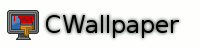CWallpaper also has the option of loading the last wallpaper you choose with it.
This is done with the -l option (for last wallpaper).
me@home:~$ cwallpaper -l
This would load the last wallpaper set using CWallpaper. This option does not load the interface, and so is useful for login scripts.
You can make CWallpaper automatically load your wallpaper when you login.
If you have a desktop environment such as GNOME or KDE, you can do this by adding cwallpaper -l to the session manager.
If you use a window manager without session management, you will need to edit a config file.
Add this line to your .xsession, .xinitrc, or .config/openbox/autostart.sh (if you have Openbox)
cwallpaper -l &